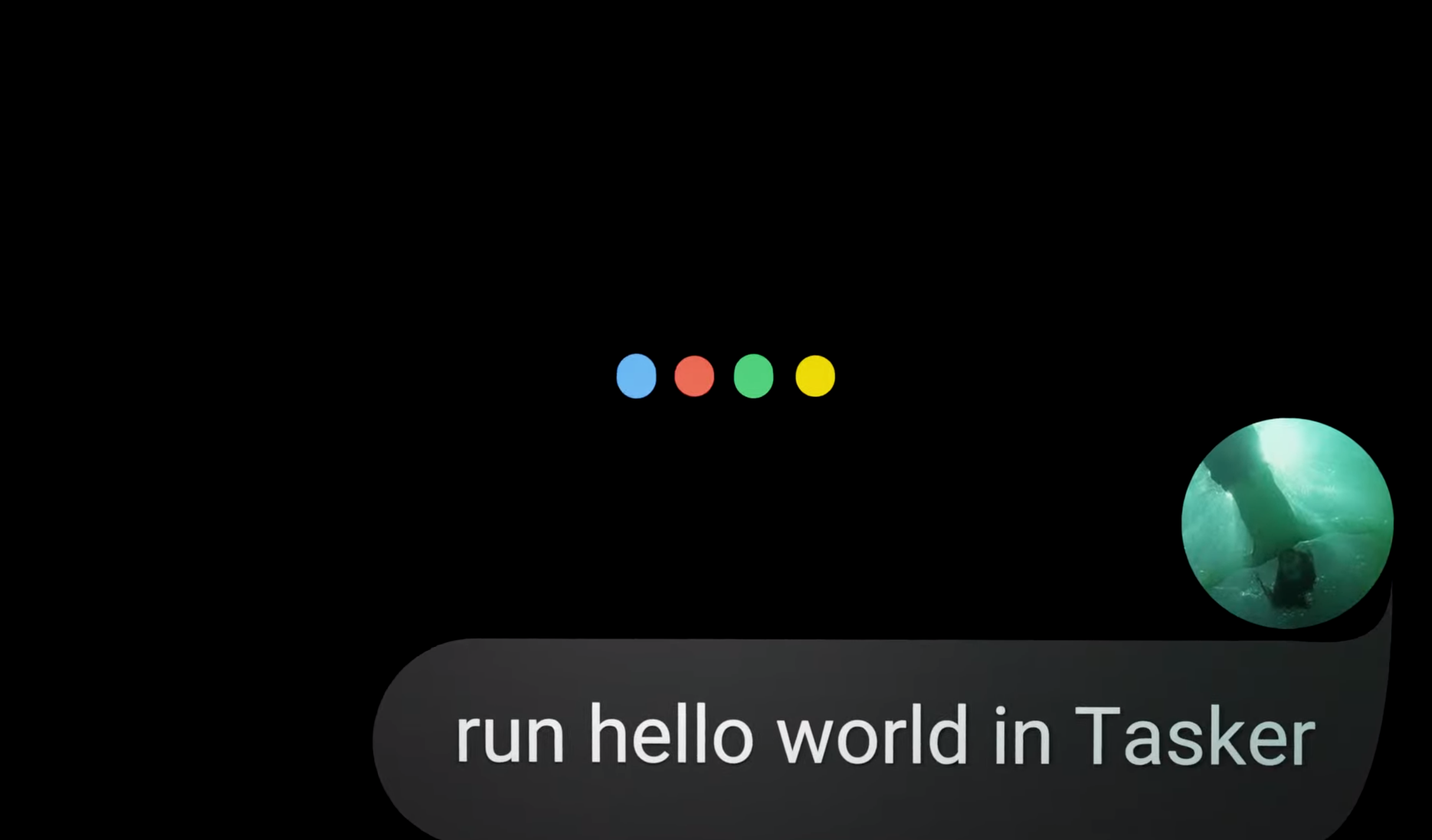The popular Tasker automation application has just acquired a great new feature: the ability to call Tasker tasks directly from Google Assistant. For now, it is only in English, but you can trigger your tasks by name only by telling the Wizard to “start” or “do” a specific command in Tasker. Even more powerfully and flexibly, you can also use Tasker’s Pattern Matching to perform actions with variables in real time. But, unlike AutoVoice, this only works on the device that has Tasker installed – probably your phone.
It’s a little complex (like most things in Tasker), but if you use Tasker Pattern Matching, you can make commands pass specific variables as input to more complex instructions, like issuing a specific command after waiting a certain period of time or if other conditions are met. It is not the easiest process to use, but if you have a computational mind, it offers a lot of potential for Assistant commands.
This may also remind you of AutoVoice or Join, other apps by João Dias, the developer now behind Tasker. AutoVoice has been in the news twice in the past few years, due to repeated and mistaken removals from the Play Store by Google. In case you are not familiar, AutoVoice also allows Tasker to integrate with Google Assistant, but in a different and much more advanced way. This new integration explicitly not replaces AutoVoice and does not work on other devices with the Assistant like Google Home, but it makes it a little simpler and easier to trigger Tasker “basic” tasks on your phone.
The full changelog for the latest update to Tasker v 5.11.14, which includes the new Assistant functionality, is below:
-
Alert removed that the “Assistant Action” event was not working as it is now working
-
Added Assistant Actions video tip
-
Fixed application building with App Factory on some devices in some situations
-
Corrected link to the Russian translation forum
-
“Alert ()” function made in javascript to return which button was pressed
-
Made the “BT Connected” event able to select BT devices when configured
-
“GenerateUUID ()” function added to “Tasker Function” action
-
Made it possible for users to use the custom redirect URL in the “HTTP Auth” action, by specifying it directly there
-
Fixed an issue where sometimes a notification appeared saying that Tasker was not authorized when that was not the case
-
Corrected license check in Tasker in some situations
-
Only use the location permission in the “Test Network” action if really necessary
-
Allow “Run Task” action parameter input fields to have more than one entry line
-
Fix bug where sometimes, when copying files to an external SD card with uppercase extensions, the wrong extension can be used in the destination file
-
Fixed using Project / Profile / Task variables in Javascript in some situations
-
Prohibit the use of integrated variables not monitored in the “Variable state” state. I was allowing it by mistake
-
Correct the use of invalid variable names in plug-ins in some situations
-
Correct the “Steps taken” event on some devices
-
Minor flaws fixed
The update for v5.11.14 is now being released on the Play Store. If you want to download it ahead of time, you can also get it from the developer’s dropbox link here.