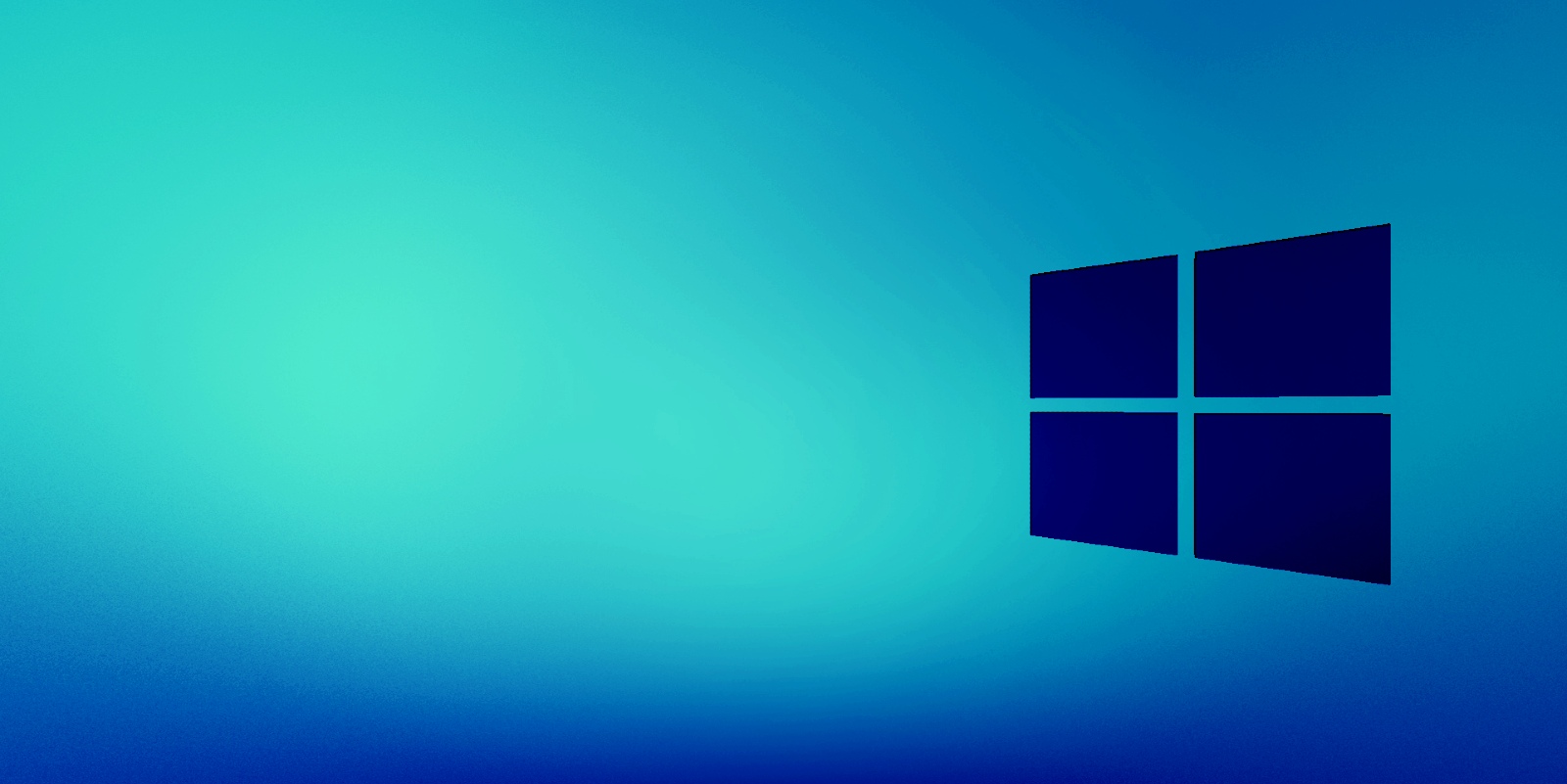Microsoft released out-of-band, non-security updates to fix a known Windows 10 issue that causes blue screens when printing to network printers after installing the March 2021 cumulative updates.
According to Microsoft, the cumulative updates released today are addressing “an issue that can cause a blue screen when trying to print to certain printers using some applications and can generate the error, APC_INDEX_MISMATCH.”
Cumulative updates containing the fix released today are published as optional updates, so they will not be installed automatically through Windows Update.
To install updates manually, you will need to open Windows Update and ‘Check for updates’. You can directly click on a link to download and install the update, or go to the ‘Optional updates available’ area and select it from the list.
Updates can also be downloaded manually from the Microsoft Catalog using the following links:
After installing this update, Windows 10, version 2004, will be updated to compile 19041.868 and Windows 10, version 20H2, to compile 19042.868.

Affected Windows printers and platforms
The printer brands affected by this known issue include Kyocera, Ricoh and Dymo.
Microsoft has confirmed the known issue that causes Windows 10 BSOD crashes after the BleepingComputer report on a wave of user complaints about system crashes during printing.
Since then, there has been a steady stream of complaints that printing is causing Windows 10 to crash with a blue screen failure “APC_INDEX_MISMATCH for win32kfull.sys”.
Microsft claims that this problem “affects a subset of Type 3 printer drivers and does not affect Type 4 printer drivers”. To find the type of printer driver installed on your system, use the steps available here.

The platforms affected by this issue include the client and server versions of Windows:
- Client: Windows 10, version 20H2; Windows 10, version 2004; Windows 10, version 1909; Windows 10, version 1809; Windows 10 Enterprise LTSC 2019; Windows 10, version 1803
- Server: Windows Server, version 20H2; Windows Server, version 2004; Windows Server, version 1909; Windows Server, version 1809; Windows Server 2019; Windows Server, version 1803
The cumulative updates that cause Windows 10 blue screens when printing are:
- KB5000802 for Windows 10 2004 / 20H2 and Windows Server 2004 / 20H2
- KB5000808 for Windows 10 1909 and Windows Server 1909
- KB5000822 for Windows 10 1809 and Windows Server 2019
- KB5000809 for Windows 10 1803 and Windows Server 1803
Those who cannot immediately install the cumulative out-of-band updates released today can apply a workaround shared by Microsoft over the weekend.