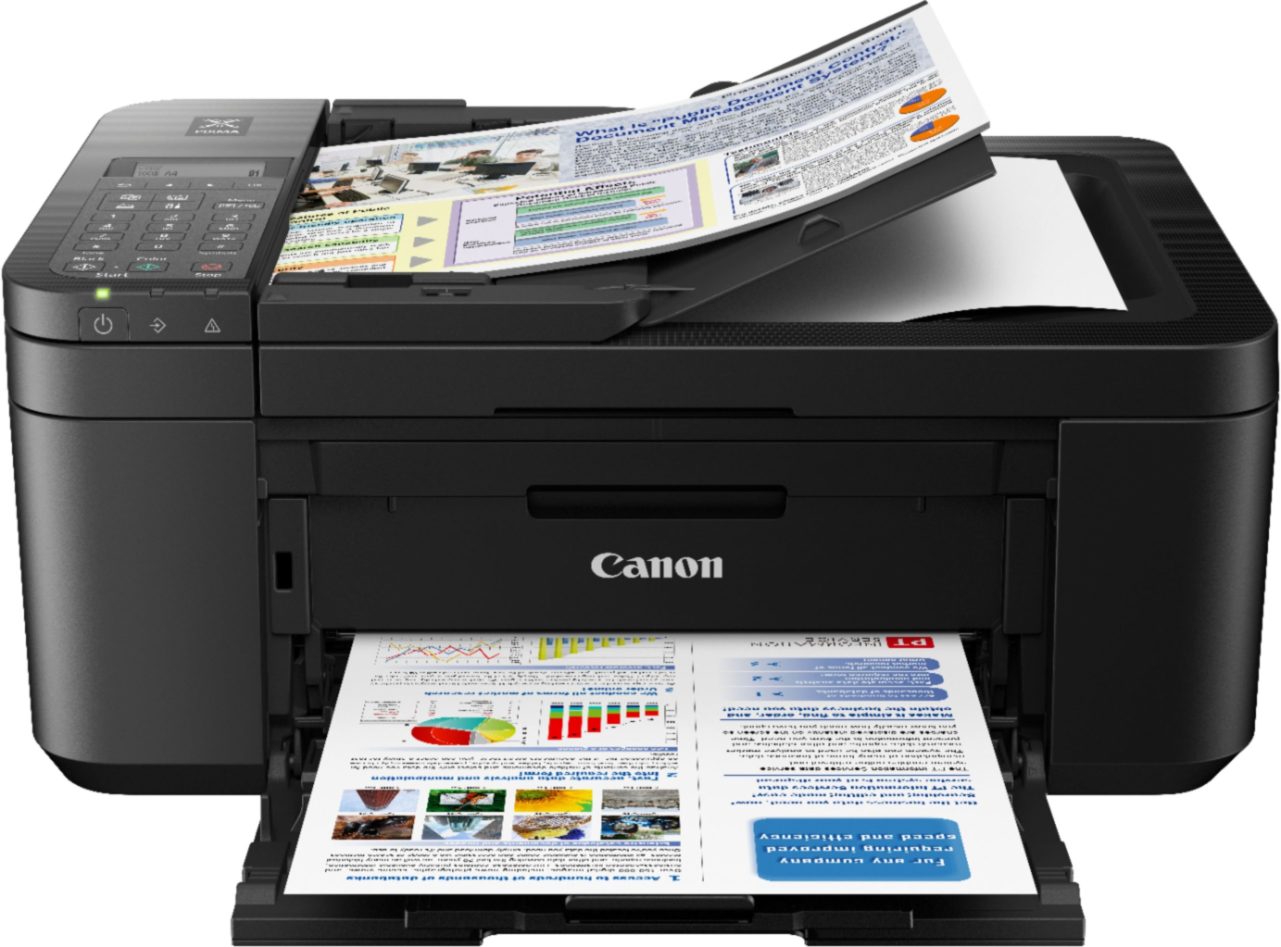Since Google announced and implemented the suspension of use of Cloud Print in late 2020, I’ve been getting a lot of questions about printers and Chromebooks. To be honest, the latest printers from the past few years will work. Google has constantly improved printer compatibility with Chrome OS using industry-standard methods. Still, I thought it would be a good resource for indicating which printers work with Chromebooks.
Currently, there are about 60 Brother printers compatible with Chromebooks. A complete list of them is here on the Brother website. You’ll find a variety of Brother options, including inkjet and laser printers that support color and monochrome printing. There are even some fax machine printers on the list, if you’re old school.

Canon printer fans have many more options, but they are all inkjet. The list currently includes the following Canon printer series, but check this link to see if there are any updates before making a purchase:
XK90 series, XK80 series, XK70 series, XK60 series, XK50 series, TS9500 series, TS9100 series, TS9000 series, TS8430 series, TS8330 series, TS8300 series, TS8230 series, TS8200 series, TS8130 series, TS81000 series, TS7430 series , Series TS7400, Series TS7330, Series TS700, Series TS6400, Series TS6330, Series TS6230, Series TS6200, Series TS6130, Series TS6100, Series TS6000, Series TS5300, Series TS5100, Series TS5000, Series TS3400, Series TS3300, TS3100 series, TS300 series, TR9530 series, TR8630 series, TR8600 series, TR8500 series, TR8500 series, TR7530 series, TR7500 series, TR7000 series, TR703 series, TR4500 series, TR150 series, MG7700 series, MG7500 series, MG7100 series, Series MG6900, series MG6800, series MG6600, series MG5700, series MG5600, series MG3600, series MB5400, series MB5100, series MB2700, series MB2100, series E4200, series E3400, series E3300, series E3100, series E300, series GX7000, series GX6000 , G7000 series, G 6000 series, G600 series, G5000 series, G500 series, G4010 series, ser ie G4000, G3060 series, G3020 series, G3010 series, G2060 series, G2020 series, G1020 series, iP110 series, iB4100 series, PRO-G1 series, PRO-S1 series, PRO-500 series, PRO-300 series, PRO- 200, PRO-1000 series

If you have or are looking for an Epson printer, there are easily over 100 models that work with Chromebooks. The range includes Epson printers and MFPs for the home, photo printers for the home, printers and MFPs for work, just to name a few. Instead of separating them all, check or check this list if you prefer Epson.

HP is a popular printer brand, but the company does not divide the compatibility of the Chromebook by model. Instead, HP says that if your printer supports IPP Everywhere, it will work with a Chromebook.
This page lists all IPP Everywhere printers, currently showing 647 printers from various manufacturers, including HP. If you are not familiar with IPP, it is the Internet Printing Protocol standard.

Lexmark has its own list of about 130 printers that work with Chromebooks, which you can find here. I also saw dozens of Lexmark models on the IPP Everywhere page, although there is some overlap.
Ricoh’s list is as extensive as Lexmark’s, and the company also provides information about Chrome OS version support and details about the printing software. Ricoh provides Google with drivers and other files that work with CUPS, or Common Unix Printing System, which Chrome OS supports. Note that Ricoh is more inclined towards offers for businesses and small businesses.
Looking for Kyocera printers? No problem, they work with Chromebooks according to the company:

Although printing from a Chromebook used to be a nuisance, and probably still is on printers that have seen better days, it is now much improved. You can usually print over the wireless network or via a USB cable. The secret is to have a compatible printer and the list of these is growing every year.