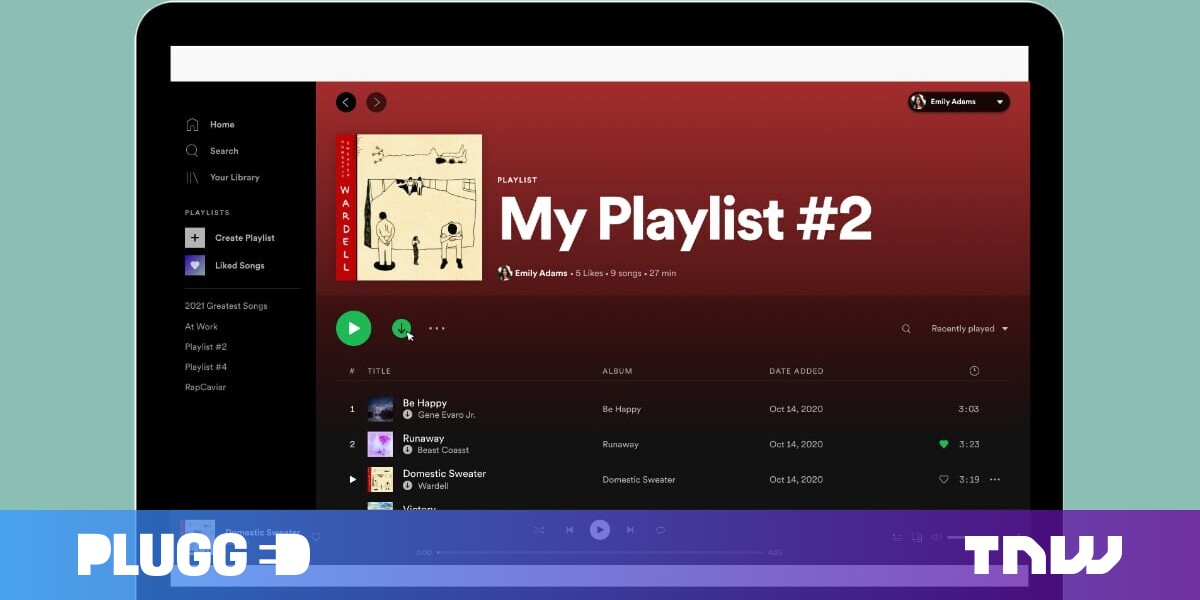Spotify is launching a recently redesigned desktop app, aligning it with its mobile app interface. There are many new features in this updated app, but for me, the best is the ability to download music for premium users.
Typically, you download music on your phone to travel or when the network is uneven. But I think downloading them on the desktop is also important. This can be useful when you forget to download an album to your phone while on a flight or just don’t want to use the phone for a while.
In addition, whenever Spotify’s Hi-Fi service arrives, you can listen to your tracks offline through an audio setup that better connects to your desktop than your phone when the Internet service is unstable.
In addition, Spotify is making it easier to build and search for playlists. You can now add images and descriptions to your playlists so that others can easily understand what it is about. To create a new playlist, you can now drag and drop songs or even find new tracks directly via the search bar built into the playlist view.

The listeners profile page now includes the best artists and tracks. In addition, you can search for tracks in your library using many filters, such as the most relevant, recently played and recently added. I think these filters make it a lot easier to browse my library and add recently played tracks that I like.

Spotify is also introducing synchronized lyrics for the web version and a one-click method to start an artist radio. The redesigned app will be launched starting today, and you can download the appropriate version for your system at.
Did you know that we have a consumer technology newsletter? It’s called Plugged In – and you can sign it right here.
Published on March 25, 2021 – 12:59 UTC