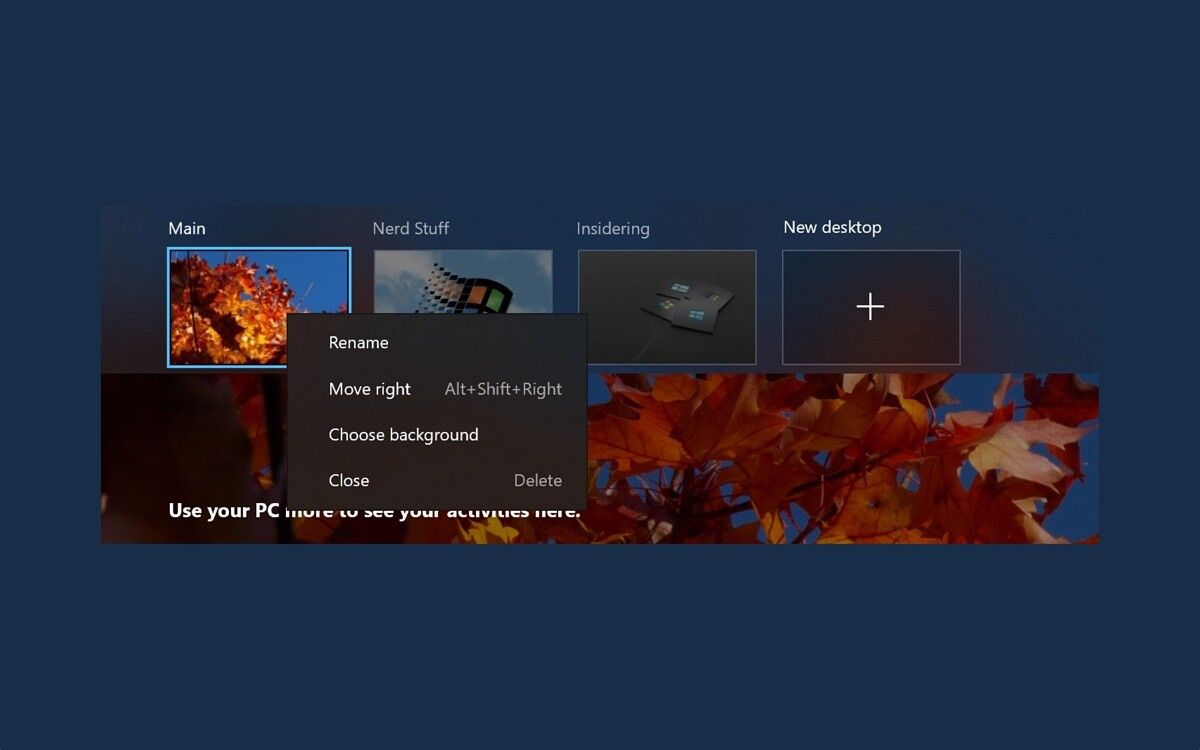Microsoft has announced that some major changes are coming to Windows 10, including an Auto HDR feature, a new File Explorer user interface and personalization of virtual desktops. Auto HDR preview is available today for PC and will support over 1,000 DirectX 11 and DirectX 12 games.
The new Auto HDR feature will work similarly to that found on Xbox Series X and Series S consoles, according to Microsoft, providing support for high dynamic range (as long as you have an HDR-compatible monitor).

Image: Microsoft
“While some game studios develop for HDR gaming PCs dominating their games natively for HDR, Auto HDR for PC accepts DirectX 11 or DirectX 12 SDR-only games and intelligently expands the color / brightness range up to HDR,” said Microsoft in blog post. “It’s an integrated platform feature that will give you an incredible new gaming experience that takes full advantage of your HDR monitor’s capabilities. The Auto in the title indicates how easy it is for you to enable the feature; a simple flick of the settings will allow you to turn the feature on and off. “
Microsoft said it is soliciting user feedback for Auto HDR on Windows 10 in an effort to adjust the feature before distributing it to everyone. The company is already working to optimize performance and even add customization options. He is also working to better identify which DirectX 11 and DirectX 12 titles will support Auto HDR.

Image: Microsoft
In addition to Auto HDR for PC, Microsoft is introducing new features for Windows 10 Insider Preview Build 21337. One is a new File Explorer layout that adds additional padding to the standard option and another layout that is more information-dense. There is a setting in Display Options called “Use compact mode”, which will give users the classic File Explorer layout.

Image: Microsoft
Microsoft is also bringing enhanced control and customization to virtual desktops. You can now reorder and customize the backgrounds for each of your virtual desktops – features that users have requested for a while.
There are other features included in Windows 10 Insider Preview Build 21337, such as an updated Notepad icon and news that the app will be updated through the Microsoft Store instead of major operating system updates. Windows Terminal and Power Automate Desktop have also become inbox applications.
You can see more changes, fixes and known issues at the source link.