With LastPass bringing tighter restrictions on free accounts this week, you may be looking for a different paid or free service. Fortunately, it is very easy to do just that. See how to switch from LastPass and export all your passwords.
What is changing with LastPass?
On March 16, 2021, LastPass is changing its free accounts, restricting a user’s passwords and data to just one type of device. This means that a free user can only access their account from a laptop / desktop or a smartphone / tablet. It is difficult to complain when the service is free, but it is obviously a big problem for anyone who uses the service today. LastPass explains:
As a free user, your first login on or after March 16 will define the active device type. You will have three opportunities to switch the type of active device to explore what is right for you. Please note that all of your devices are automatically synced, so you will never lose access to anything stored in your safe or be locked out of your account, regardless of whether you use a computer or mobile devices to access LastPass.
Notably, too, support options for free LastPass accounts will be restricted starting in May. At this point, free users will only have self-help options, with email support available only to paid users.
How to export your LastPass passwords
To switch from LastPass to another password manager, you will need to export all of your data. Fortunately, LastPass makes this process a breeze, but notably you to have to do this on a computer, it cannot be easily done on an iPad / Android mobile device or tablet.
First, log in to LastPass website. In the sidebar, you’ll see advanced options. In the “Manage your vault” section, you will see a Export button. After clicking on it, you will have to enter your master password to verify your identity, then LastPass will automatically download a CSV file with all your exported passwords. In general, most other password managers that offer an import option will be able to use this file to obtain their passwords and data.
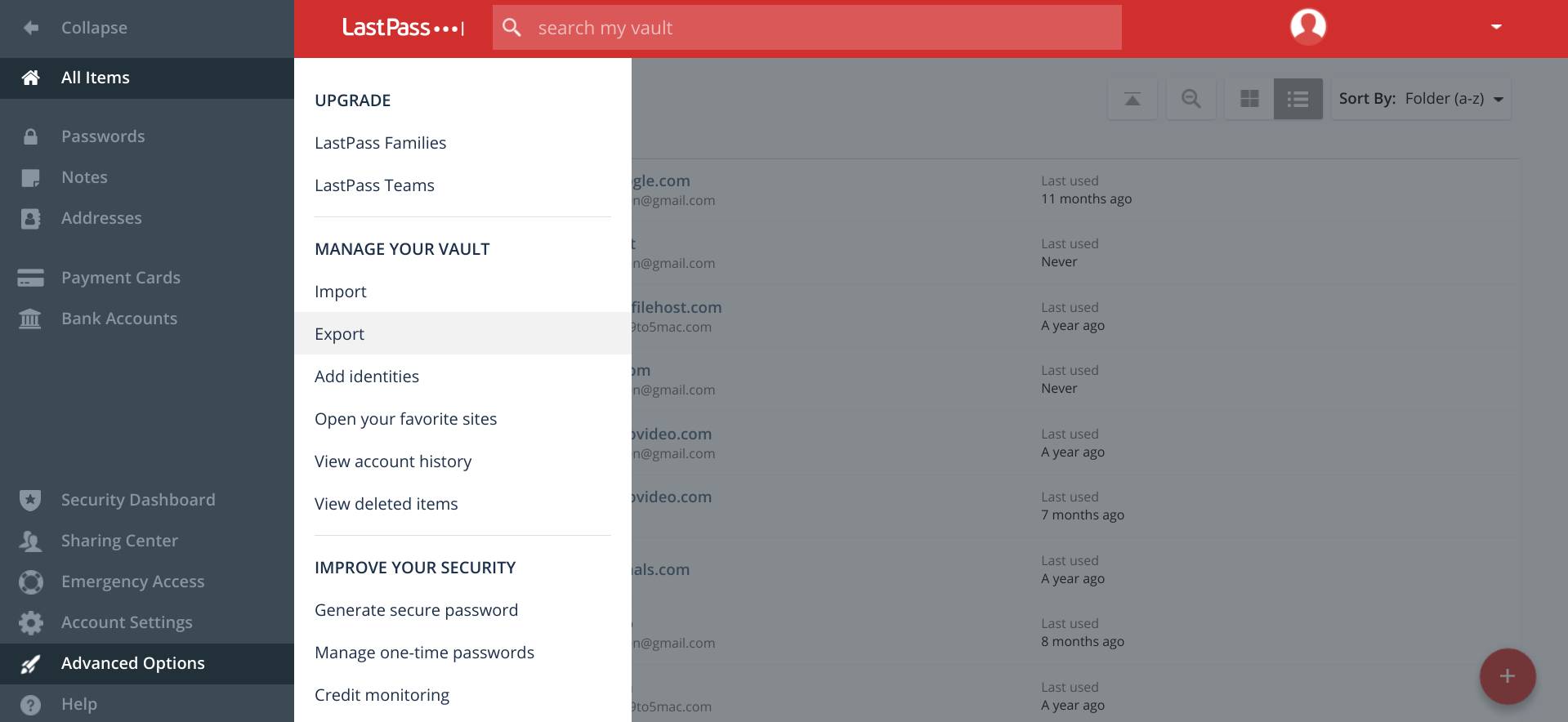
Alternatively, you can perform this same function via the LastPass browser extension; this process works if you are on Chrome, Firefox or any other browser. To do this, tap the extension, press Account options and Advanced. From there, you can choose a CSV file, an encrypted file or “Form Fills”.
Some of the best LastPass alternatives
If you are thinking of moving away from LastPass, there are excellent options, both free and paid. Personally, I am a 1 password of the user. The paid service costs just $ 2.99 / month, or $ 4.99 / month for family accounts. It works very well, but it certainly has a certain learning curve compared to LastPass. Alternatively, Bitwarden is one of the best free password managers. It is open source, which is good news for security and offers synchronization between devices, even at the free level. For additional features like file attachments, “health” reports and more, paid plans start at less than $ 10 / year.
FTC: We use affiliate links for cars that generate revenue. Most.
Check out 9to5Google on YouTube for more news:
