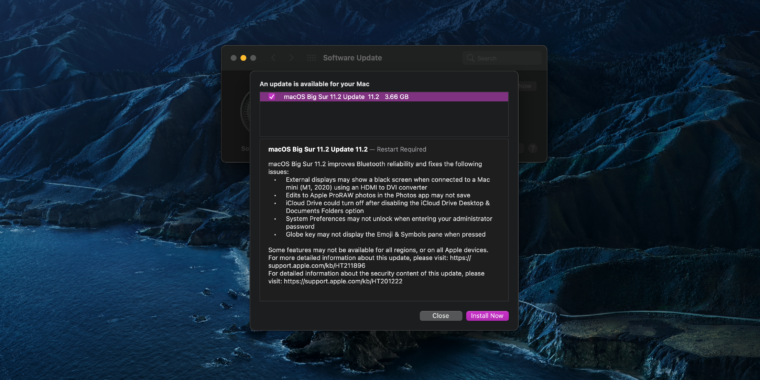Samuel Axon
Today, Apple released a minor update to its macOS 11 Big Sur operating system for compatible Mac laptops and desktops. With the Big Sur 11.2 label, the update “improves Bluetooth reliability” and fixes a number of bugs.
These bugs include a widely reported issue with the Mac mini, in which external monitors showed only a black screen when using an HDMI to DVI converter. In addition, it fixes an issue where the System Preferences panel does not unlock after a user enters their password in some cases, as well as a bug that sometimes prevented changes made to Apple ProRAW images from being saved.
These are the release notes that accompany the macOS update:
MacOS Big Sur 11.2 improves Bluetooth reliability and fixes the following issues:
- External monitors may show a black screen when connected to a Mac mini (M1, 2020) using an HDMI to DVI converter
- Apple ProRAW photo edits in the Photos app may not be saved
- ICloud Drive can be turned off after disabling the iCloud Drive desktop and document folders option
- System preferences may not unlock when entering your administrator password
- The globe key may not display the Emoji and symbols panel when pressed
Today’s macOS update follows updates for iOS, iPadOS, watchOS and tvOS last week. iOS 14.4 and iPadOS 14.4 enabled supported mobile devices to scan smaller QR codes and implemented a notification to inform users if a workshop replaced their Apple-made camera with a non-original alternative.
And watchOS 7.3 added support for Apple’s new Time to Walk training feature, as well as the new Unity watch face, some bug fixes and expanded health features in certain regions.